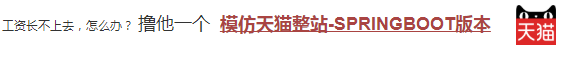|
步骤 2 : 可运行项目
前面的教程是用独立的jar包做的,现在讲讲 maven 里要用怎么做。
关键就是 pom.xml 了,加上junit的就好了。。。 <dependency> <groupId>junit</groupId> <artifactId>junit</artifactId> <version>4.3.1</version> <scope>test</scope> </dependency> <project xmlns="http://maven.apache.org/POM/4.0.0" xmlns:xsi="http://www.w3.org/2001/XMLSchema-instance" xsi:schemaLocation="http://maven.apache.org/POM/4.0.0 http://maven.apache.org/xsd/maven-4.0.0.xsd">
<modelVersion>4.0.0</modelVersion>
<groupId>cn.how2j</groupId>
<artifactId>junit</artifactId>
<version>0.0.1-SNAPSHOT</version>
<name>junit</name>
<description>junit</description>
<dependencies>
<dependency>
<groupId>junit</groupId>
<artifactId>junit</artifactId>
<version>4.3.1</version>
<scope>test</scope>
</dependency>
</dependencies>
</project>
<project xmlns="http://maven.apache.org/POM/4.0.0" xmlns:xsi="http://www.w3.org/2001/XMLSchema-instance" xsi:schemaLocation="http://maven.apache.org/POM/4.0.0 http://maven.apache.org/xsd/maven-4.0.0.xsd"> <modelVersion>4.0.0</modelVersion> <groupId>cn.how2j</groupId> <artifactId>junit</artifactId> <version>0.0.1-SNAPSHOT</version> <name>junit</name> <description>junit</description> <dependencies> <dependency> <groupId>junit</groupId> <artifactId>junit</artifactId> <version>4.3.1</version> <scope>test</scope> </dependency> </dependencies> </project>
在右上角有本知识点对应的可运行项目下载 ,实在自己搞不出来,就下载解压出来比较一下。
HOW2J公众号,关注后实时获知最新的教程和优惠活动,谢谢。

提问已经提交成功,正在审核。 请于 我的提问 处查看提问记录,谢谢
|