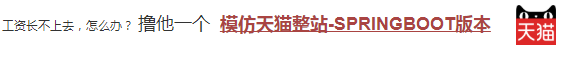|
步骤 2 : 创建maven web项目 步骤 3 : 设置项目目录 步骤 4 : 选择Archetype 步骤 5 : 设置GroupId和Artifact Id 步骤 6 : 项目截图 步骤 7 : 创建java 源代码目录 步骤 8 : java源文件目录创建好了 步骤 9 : pom.xml 步骤 10 : 接着复制项目文件 步骤 11 : web.xml 步骤 12 : jsp 目录 步骤 13 : 配置文件 步骤 14 : java源代码 步骤 15 : 关于Category.xml 步骤 16 : 启动Tomcat 步骤 17 : 访问测试地址 步骤 18 : 可运行项目
本知识点在SSM 的PageHelper的基础上进行,所以要先到SSM 的PageHelper去下载可运行的项目,并解压。
注: 不要下载到当前知识点的可运行项目了哦,当前的是已经完成了目前的步骤流程后完成的项目
File->New->Other->Maven->Maven Project
默认即可
选择 maven-archetype-webapp
设置GroupId和Artifact Id,分别是com.how2java和ssm。
后续配置也是用的这个,所以照着做,别自作聪明改其他的,不然后面走不通
此时项目就创建好了,不过还会报错,接着做后续的一系列操作
在上一步的截图中可以发现,没有地方存放java源文件,这个时候就需要按照如下步骤做:
右键项目->属性->Java Build Path->Libraries->Edit->Workspace default JRE(jdk8)->Finish
接着复制粘贴pom.xml为下面的代码。 粘贴之后,jsp本来的报错就消失了,不过出来一个新的问题,要求通过Maven更新项目。
右键项目->Maven->Update Project,会弹出一个对话框,点击Ok,这个问题就消失了。 <project xmlns="http://maven.apache.org/POM/4.0.0" xmlns:xsi="http://www.w3.org/2001/XMLSchema-instance"
xsi:schemaLocation="http://maven.apache.org/POM/4.0.0 http://maven.apache.org/xsd/maven-4.0.0.xsd">
<modelVersion>4.0.0</modelVersion>
<groupId>com.how2java</groupId>
<artifactId>ssm</artifactId>
<version>0.0.1-SNAPSHOT</version>
<packaging>war</packaging>
<properties>
<spring.version>4.1.3.RELEASE</spring.version>
<pagehelper.version>5.1.2-beta</pagehelper.version>
<mysql.version>5.1.6</mysql.version>
<mybatis.spring.version>1.2.3</mybatis.spring.version>
<mybatis.version>3.1.1</mybatis.version>
<junit.version>4.12</junit.version>
<jstl.version>1.2</jstl.version>
<jsqlparser.version>1.0</jsqlparser.version>
<jackson.version>1.2.7</jackson.version>
<servlet-api.version>3.1.0</servlet-api.version>
<druid.version>1.0.18</druid.version>
<log4j.version>1.2.16</log4j.version>
<commons-logging.version>1.2</commons-logging.version>
<commons-fileupload.version>1.2.1</commons-fileupload.version>
<commons-io.version>1.3.2</commons-io.version>
<commons-lang.version>2.6</commons-lang.version>
<aopalliance.version>1.0</aopalliance.version>
<mybatis-generator.version>1.3.5</mybatis-generator.version>
</properties>
<dependencies>
<dependency>
<groupId>junit</groupId>
<artifactId>junit</artifactId>
<version>${junit.version}</version>
</dependency>
<dependency>
<groupId>org.mybatis</groupId>
<artifactId>mybatis</artifactId>
<version>${mybatis.version}</version>
</dependency>
<dependency>
<groupId>org.mybatis</groupId>
<artifactId>mybatis-spring</artifactId>
<version>${mybatis.spring.version}</version>
</dependency>
<dependency>
<groupId>mysql</groupId>
<artifactId>mysql-connector-java</artifactId>
<version>${mysql.version}</version>
</dependency>
<dependency>
<groupId>com.alibaba</groupId>
<artifactId>druid</artifactId>
<version>${druid.version}</version>
</dependency>
<dependency>
<groupId>org.springframework</groupId>
<artifactId>spring-context</artifactId>
<version>${spring.version}</version>
</dependency>
<dependency>
<groupId>org.springframework</groupId>
<artifactId>spring-test</artifactId>
<version>${spring.version}</version>
</dependency>
<dependency>
<groupId>org.springframework</groupId>
<artifactId>spring-beans</artifactId>
<version>${spring.version}</version>
</dependency>
<dependency>
<groupId>org.springframework</groupId>
<artifactId>spring-webmvc</artifactId>
<version>${spring.version}</version>
</dependency>
<dependency>
<groupId>org.springframework</groupId>
<artifactId>spring-jdbc</artifactId>
<version>${spring.version}</version>
</dependency>
<dependency>
<groupId>org.springframework</groupId>
<artifactId>spring-aspects</artifactId>
<version>${spring.version}</version>
</dependency>
<!-- JSP相关 -->
<dependency>
<groupId>jstl</groupId>
<artifactId>jstl</artifactId>
<version>${jstl.version}</version>
</dependency>
<dependency>
<groupId>javax.servlet</groupId>
<artifactId>javax.servlet-api</artifactId>
<version>${servlet-api.version}</version>
<scope>provided</scope>
</dependency>
<!-- pageHelper -->
<dependency>
<groupId>com.github.pagehelper</groupId>
<artifactId>pagehelper</artifactId>
<version>${pagehelper.version}</version>
</dependency>
<!--jsqlparser-->
<dependency>
<groupId>com.github.jsqlparser</groupId>
<artifactId>jsqlparser</artifactId>
<version>${jsqlparser.version}</version>
</dependency>
<dependency>
<groupId>log4j</groupId>
<artifactId>log4j</artifactId>
<version>${log4j.version}</version>
</dependency>
<dependency>
<groupId>commons-logging</groupId>
<artifactId>commons-logging</artifactId>
<version>${commons-logging.version}</version>
</dependency>
<dependency>
<groupId>commons-fileupload</groupId>
<artifactId>commons-fileupload</artifactId>
<version>${commons-fileupload.version}</version>
</dependency>
<dependency>
<groupId>commons-io</groupId>
<artifactId>commons-io</artifactId>
<version>${commons-io.version}</version>
</dependency>
<dependency>
<groupId>commons-lang</groupId>
<artifactId>commons-lang</artifactId>
<version>${commons-lang.version}</version>
</dependency>
<dependency>
<groupId>aopalliance</groupId>
<artifactId>aopalliance</artifactId>
<version>${aopalliance.version}</version>
</dependency>
<dependency>
<groupId>org.mybatis.generator</groupId>
<artifactId>mybatis-generator-core</artifactId>
<version>${mybatis-generator.version}</version>
</dependency>
</dependencies>
<build>
<finalName>${project.artifactId}</finalName>
<plugins>
<!-- 资源文件拷贝插件 -->
<plugin>
<groupId>org.apache.maven.plugins</groupId>
<artifactId>maven-resources-plugin</artifactId>
<version>2.7</version>
<configuration>
<encoding>UTF-8</encoding>
</configuration>
</plugin>
<!-- java编译插件 -->
<plugin>
<groupId>org.apache.maven.plugins</groupId>
<artifactId>maven-compiler-plugin</artifactId>
<version>3.2</version>
<configuration>
<source>1.8</source>
<target>1.8</target>
<encoding>UTF-8</encoding>
</configuration>
</plugin>
</plugins>
<pluginManagement>
<plugins>
<!-- 配置Tomcat插件 -->
<plugin>
<groupId>org.apache.tomcat.maven</groupId>
<artifactId>tomcat7-maven-plugin</artifactId>
<version>2.2</version>
</plugin>
</plugins>
</pluginManagement>
<resources>
<resource>
<directory>src/main/resources</directory>
<includes>
<include>**/*.properties</include>
<include>**/*.xml</include>
<include>**/*.tld</include>
</includes>
<filtering>false</filtering>
</resource>
<resource>
<directory>src/main/java</directory>
<includes>
<include>**/*.properties</include>
<include>**/*.xml</include>
</includes>
<filtering>false</filtering>
</resource>
</resources>
</build>
</project>
首先从在基于前面的知识点里下载的项目里解压出来,然后按照如下顺序复制粘贴。 不要一股脑全粘贴进去,会出现无法解决的错误哦
首先覆盖web.xml
把下载下来的xxx/ssm/WebContent/WEB-INF/web.xml 复制到当前的 ssm/src/main/webapp/web.xml这里
接着复制jsp目录。
千万不要复制lib目录
把三个配置文件复制到 ssm/src/main/resources下面
把java源代码复制到src/main/java下
按照maven ssm项目风格来说,这个文件本应该放在Resource目录的mapper文件夹下,但是这么做还要修改配置信息,为了避免问题复杂化,而且考虑到即使放在当前位置也是可以正常工作的,所以就暂时不修改它的位置了。
右键点击项目,点击Run As -> Run on Server 启动Tomcat
如果对于Eclipse内置Tomcat配置方式不熟悉,请参考教程:通过Eclipse启动Tomcat-Run On Server
访问如下测试地址:
http://localhost:8080/ssm/listCategory
HOW2J公众号,关注后实时获知最新的教程和优惠活动,谢谢。

提问已经提交成功,正在审核。 请于 我的提问 处查看提问记录,谢谢
|