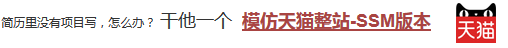步骤 2 : 表中数据 步骤 3 : 先运行,看到效果,再学习 步骤 4 : 模仿和排错 步骤 5 : 基于前面的知识点进行 步骤 6 : PageController.java 步骤 7 : PermissionService.java 步骤 8 : PermissionServiceImpl.java 步骤 9 : URLPathMatchingFilter.java 步骤 10 : applicationContext-shiro.xml 步骤 11 : jsp 们 步骤 12 : 重启Tomcat测试 步骤 13 : 关于角色
在本知识点就做到,如何通过URL配置来灵活设置权限,而不是非要在Controller里通过注解来做了
在学习上个知识点权限维护一套 的过程中,同学们多半会自己修改表中数据,为了能够重现本知识点所演示的效果,请把下面数据再次导入到数据库中,否则因为数据不一致,演示的效果就会有出入,影响学习
DROP DATABASE IF EXISTS shiro;
CREATE DATABASE shiro DEFAULT CHARACTER SET utf8;
USE shiro;
drop table if exists user;
drop table if exists role;
drop table if exists permission;
drop table if exists user_role;
drop table if exists role_permission;
create table user (
id bigint auto_increment,
name varchar(100),
password varchar(100),
salt varchar(100),
constraint pk_users primary key(id)
) charset=utf8 ENGINE=InnoDB;
create table role (
id bigint auto_increment,
name varchar(100),
desc_ varchar(100),
constraint pk_roles primary key(id)
) charset=utf8 ENGINE=InnoDB;
create table permission (
id bigint auto_increment,
name varchar(100),
desc_ varchar(100),
url varchar(100),
constraint pk_permissions primary key(id)
) charset=utf8 ENGINE=InnoDB;
create table user_role (
id bigint auto_increment,
uid bigint,
rid bigint,
constraint pk_users_roles primary key(id)
) charset=utf8 ENGINE=InnoDB;
create table role_permission (
id bigint auto_increment,
rid bigint,
pid bigint,
constraint pk_roles_permissions primary key(id)
) charset=utf8 ENGINE=InnoDB;
INSERT INTO `permission` VALUES (1,'addProduct','增加产品','/addProduct');
INSERT INTO `permission` VALUES (2,'deleteProduct','删除产品','/deleteProduct');
INSERT INTO `permission` VALUES (3,'editeProduct','编辑产品','/editeProduct');
INSERT INTO `permission` VALUES (4,'updateProduct','修改产品','/updateProduct');
INSERT INTO `permission` VALUES (5,'listProduct','查看产品','/listProduct');
INSERT INTO `permission` VALUES (6,'addOrder','增加订单','/addOrder');
INSERT INTO `permission` VALUES (7,'deleteOrder','删除订单','/deleteOrder');
INSERT INTO `permission` VALUES (8,'editeOrder','编辑订单','/editeOrder');
INSERT INTO `permission` VALUES (9,'updateOrder','修改订单','/updateOrder');
INSERT INTO `permission` VALUES (10,'listOrder','查看订单','/listOrder');
INSERT INTO `role` VALUES (1,'admin','超级管理员');
INSERT INTO `role` VALUES (2,'productManager','产品管理员');
INSERT INTO `role` VALUES (3,'orderManager','订单管理员');
INSERT INTO `role_permission` VALUES (1,1,1);
INSERT INTO `role_permission` VALUES (2,1,2);
INSERT INTO `role_permission` VALUES (3,1,3);
INSERT INTO `role_permission` VALUES (4,1,4);
INSERT INTO `role_permission` VALUES (5,1,5);
INSERT INTO `role_permission` VALUES (6,1,6);
INSERT INTO `role_permission` VALUES (7,1,7);
INSERT INTO `role_permission` VALUES (8,1,8);
INSERT INTO `role_permission` VALUES (9,1,9);
INSERT INTO `role_permission` VALUES (10,1,10);
INSERT INTO `role_permission` VALUES (11,2,1);
INSERT INTO `role_permission` VALUES (12,2,2);
INSERT INTO `role_permission` VALUES (13,2,3);
INSERT INTO `role_permission` VALUES (14,2,4);
INSERT INTO `role_permission` VALUES (15,2,5);
INSERT INTO `role_permission` VALUES (50,3,10);
INSERT INTO `role_permission` VALUES (51,3,9);
INSERT INTO `role_permission` VALUES (52,3,8);
INSERT INTO `role_permission` VALUES (53,3,7);
INSERT INTO `role_permission` VALUES (54,3,6);
INSERT INTO `role_permission` VALUES (55,3,1);
INSERT INTO `role_permission` VALUES (56,5,11);
INSERT INTO `user` VALUES (1,'zhang3','a7d59dfc5332749cb801f86a24f5f590','e5ykFiNwShfCXvBRPr3wXg==');
INSERT INTO `user` VALUES (2,'li4','43e28304197b9216e45ab1ce8dac831b','jPz19y7arvYIGhuUjsb6sQ==');
INSERT INTO `user_role` VALUES (43,2,2);
INSERT INTO `user_role` VALUES (45,1,1);
老规矩,先下载右上角的可运行项目,配置运行起来,确认可用之后,再学习做了哪些步骤以达到这样的效果。
通过如下地址登录: http://127.0.0.1:8080/shiro/login 登录之后,可以看到如图所示: zhang3因为是超级管理员admin, 有所有的权限,所以都能访问 li4 因为是productManager,所以可以访问前两个产品相关权限的,但是不能访问第三个订单相关权限的地址 而以上的做法,都不是通过固定写在方法上的注解实现的,而是通过权限灵活配置实现的
在确保可运行项目能够正确无误地运行之后,再严格照着教程的步骤,对代码模仿一遍。
模仿过程难免代码有出入,导致无法得到期望的运行结果,此时此刻通过比较正确答案 ( 可运行项目 ) 和自己的代码,来定位问题所在。 采用这种方式,学习有效果,排错有效率,可以较为明显地提升学习速度,跨过学习路上的各个槛。 推荐使用diffmerge软件,进行文件夹比较。把你自己做的项目文件夹,和我的可运行项目文件夹进行比较。 这个软件很牛逼的,可以知道文件夹里哪两个文件不对,并且很明显地标记出来 这里提供了绿色安装和使用教程:diffmerge 下载和使用教程
本知识点基于 权限维护一套 扩展出来,接下来讲解做了哪些工作达到这样的效果
首先是PageController.java 里原本通过注解方式的@RequiresPermissions和@RequiresRoles 注释掉了
package com.how2java.controller;
import org.springframework.stereotype.Controller;
import org.springframework.web.bind.annotation.RequestMapping;
import org.springframework.web.bind.annotation.RequestMethod;
//专门用于显示页面的控制器
@Controller
@RequestMapping("")
public class PageController {
@RequestMapping("index")
public String index(){
return "index";
}
// @RequiresPermissions("deleteOrder")
@RequestMapping("deleteOrder")
public String deleteOrder(){
return "deleteOrder";
}
// @RequiresRoles("productManager")
@RequestMapping("deleteProduct")
public String deleteProduct(){
return "deleteProduct";
}
@RequestMapping("listProduct")
public String listProduct(){
return "listProduct";
}
@RequestMapping(value="/login",method=RequestMethod.GET)
public String login(){
return "login";
}
@RequestMapping("unauthorized")
public String noPerms(){
return "unauthorized";
}
}
增加了两个方法 needInterceptor,listPermissionURLs
package com.how2java.service;
import java.util.List;
import java.util.Set;
import com.how2java.pojo.Permission;
import com.how2java.pojo.Role;
public interface PermissionService {
public Set<String> listPermissions(String userName);
public List<Permission> list();
public void add(Permission permission);
public void delete(Long id);
public Permission get(Long id);
public void update(Permission permission);
public List<Permission> list(Role role);
public boolean needInterceptor(String requestURI);
public Set<String> listPermissionURLs(String userName);
}
为两个方法 needInterceptor,listPermissionURLs 增加了实现
needInterceptor 表示是否要进行拦截,判断依据是如果访问的某个url,在权限系统里存在,就要进行拦截。 如果不存在,就放行了。 这一种策略,也可以切换成另一个,即,访问的地址如果不存在于权限系统中,就提示没有拦截。 这两种做法没有对错之分,取决于业务上希望如何制定权限策略。 listPermissionURLs(User user) 用来获取某个用户所拥有的权限地址集合 package com.how2java.service.impl;
import java.util.ArrayList;
import java.util.HashSet;
import java.util.List;
import java.util.Set;
import org.springframework.beans.factory.annotation.Autowired;
import org.springframework.stereotype.Service;
import com.how2java.mapper.PermissionMapper;
import com.how2java.mapper.RolePermissionMapper;
import com.how2java.pojo.Permission;
import com.how2java.pojo.PermissionExample;
import com.how2java.pojo.Role;
import com.how2java.pojo.RolePermission;
import com.how2java.pojo.RolePermissionExample;
import com.how2java.service.PermissionService;
import com.how2java.service.RoleService;
import com.how2java.service.UserService;
@Service
public class PermissionServiceImpl implements PermissionService {
@Autowired
PermissionMapper permissionMapper;
@Autowired
UserService userService;
@Autowired
RoleService roleService;
@Autowired
RolePermissionMapper rolePermissionMapper;
@Override
public Set<String> listPermissions(String userName) {
Set<String> result = new HashSet<>();
List<Role> roles = roleService.listRoles(userName);
List<RolePermission> rolePermissions = new ArrayList<>();
for (Role role : roles) {
RolePermissionExample example = new RolePermissionExample();
example.createCriteria().andRidEqualTo(role.getId());
List<RolePermission> rps = rolePermissionMapper.selectByExample(example);
rolePermissions.addAll(rps);
}
for (RolePermission rolePermission : rolePermissions) {
Permission p = permissionMapper.selectByPrimaryKey(rolePermission.getPid());
result.add(p.getName());
}
return result;
}
@Override
public void add(Permission u) {
permissionMapper.insert(u);
}
@Override
public void delete(Long id) {
permissionMapper.deleteByPrimaryKey(id);
}
@Override
public void update(Permission u) {
permissionMapper.updateByPrimaryKeySelective(u);
}
@Override
public Permission get(Long id) {
return permissionMapper.selectByPrimaryKey(id);
}
@Override
public List<Permission> list() {
PermissionExample example = new PermissionExample();
example.setOrderByClause("id desc");
return permissionMapper.selectByExample(example);
}
@Override
public List<Permission> list(Role role) {
List<Permission> result = new ArrayList<>();
RolePermissionExample example = new RolePermissionExample();
example.createCriteria().andRidEqualTo(role.getId());
List<RolePermission> rps = rolePermissionMapper.selectByExample(example);
for (RolePermission rolePermission : rps) {
result.add(permissionMapper.selectByPrimaryKey(rolePermission.getPid()));
}
return result;
}
@Override
public boolean needInterceptor(String requestURI) {
List<Permission> ps = list();
for (Permission p : ps) {
if (p.getUrl().equals(requestURI))
return true;
}
return false;
}
@Override
public Set<String> listPermissionURLs(String userName) {
Set<String> result = new HashSet<>();
List<Role> roles = roleService.listRoles(userName);
List<RolePermission> rolePermissions = new ArrayList<>();
for (Role role : roles) {
RolePermissionExample example = new RolePermissionExample();
example.createCriteria().andRidEqualTo(role.getId());
List<RolePermission> rps = rolePermissionMapper.selectByExample(example);
rolePermissions.addAll(rps);
}
for (RolePermission rolePermission : rolePermissions) {
Permission p = permissionMapper.selectByPrimaryKey(rolePermission.getPid());
result.add(p.getUrl());
}
return result;
}
}
PathMatchingFilter 是shiro 内置过滤器 PathMatchingFilter 继承了这个它。
基本思路如下: 1. 如果没登录就跳转到登录 2. 如果当前访问路径没有在权限系统里维护,则允许访问 3. 当前用户所拥有的权限如果不包含当前的访问地址,则跳转到/unauthorized,否则就允许访问 package com.how2java.filter;
import java.util.Set;
import javax.servlet.ServletRequest;
import javax.servlet.ServletResponse;
import org.apache.shiro.SecurityUtils;
import org.apache.shiro.authz.UnauthorizedException;
import org.apache.shiro.subject.Subject;
import org.apache.shiro.web.filter.PathMatchingFilter;
import org.apache.shiro.web.util.WebUtils;
import org.springframework.beans.factory.annotation.Autowired;
import com.how2java.service.PermissionService;
public class URLPathMatchingFilter extends PathMatchingFilter {
@Autowired
PermissionService permissionService;
@Override
protected boolean onPreHandle(ServletRequest request, ServletResponse response, Object mappedValue)
throws Exception {
String requestURI = getPathWithinApplication(request);
System.out.println("requestURI:" + requestURI);
Subject subject = SecurityUtils.getSubject();
// 如果没有登录,就跳转到登录页面
if (!subject.isAuthenticated()) {
WebUtils.issueRedirect(request, response, "/login");
return false;
}
// 看看这个路径权限里有没有维护,如果没有维护,一律放行(也可以改为一律不放行)
boolean needInterceptor = permissionService.needInterceptor(requestURI);
if (!needInterceptor) {
return true;
} else {
boolean hasPermission = false;
String userName = subject.getPrincipal().toString();
Set<String> permissionUrls = permissionService.listPermissionURLs(userName);
for (String url : permissionUrls) {
// 这就表示当前用户有这个权限
if (url.equals(requestURI)) {
hasPermission = true;
break;
}
}
if (hasPermission)
return true;
else {
UnauthorizedException ex = new UnauthorizedException("当前用户没有访问路径 " + requestURI + " 的权限");
subject.getSession().setAttribute("ex", ex);
WebUtils.issueRedirect(request, response, "/unauthorized");
return false;
}
}
}
}
首先声明URLPathMatchingFilter 过滤器
<bean id="urlPathMatchingFilter" class="com.how2java.filter.URLPathMatchingFilter"/> 在shiro中使用这个过滤器 <entry key="url" value-ref="urlPathMatchingFilter" /> 过滤规则是所有访问 /** = url <?xml version="1.0" encoding="UTF-8"?>
<beans xmlns:xsi="http://www.w3.org/2001/XMLSchema-instance"
xmlns="http://www.springframework.org/schema/beans" xmlns:util="http://www.springframework.org/schema/util"
xmlns:context="http://www.springframework.org/schema/context" xmlns:p="http://www.springframework.org/schema/p"
xmlns:tx="http://www.springframework.org/schema/tx" xmlns:mvc="http://www.springframework.org/schema/mvc"
xmlns:aop="http://www.springframework.org/schema/aop"
xsi:schemaLocation="http://www.springframework.org/schema/beans
http://www.springframework.org/schema/beans/spring-beans-4.0.xsd http://www.springframework.org/schema/tx
http://www.springframework.org/schema/tx/spring-tx-4.0.xsd http://www.springframework.org/schema/context
http://www.springframework.org/schema/context/spring-context-4.0.xsd http://www.springframework.org/schema/mvc
http://www.springframework.org/schema/mvc/spring-mvc.xsd http://www.springframework.org/schema/aop
http://www.springframework.org/schema/aop/spring-aop-4.0.xsd http://www.springframework.org/schema/util
http://www.springframework.org/schema/util/spring-util.xsd">
<!-- url过滤器 -->
<bean id="urlPathMatchingFilter" class="com.how2java.filter.URLPathMatchingFilter"/>
<!-- 配置shiro的过滤器工厂类,id- shiroFilter要和我们在web.xml中配置的过滤器一致 -->
<bean id="shiroFilter" class="org.apache.shiro.spring.web.ShiroFilterFactoryBean">
<!-- 调用我们配置的权限管理器 -->
<property name="securityManager" ref="securityManager" />
<!-- 配置我们的登录请求地址 -->
<property name="loginUrl" value="/login" />
<!-- 如果您请求的资源不再您的权限范围,则跳转到/403请求地址 -->
<property name="unauthorizedUrl" value="/unauthorized" />
<!-- 退出 -->
<property name="filters">
<util:map>
<entry key="logout" value-ref="logoutFilter" />
<entry key="url" value-ref="urlPathMatchingFilter" />
</util:map>
</property>
<!-- 权限配置 -->
<property name="filterChainDefinitions">
<value>
<!-- anon表示此地址不需要任何权限即可访问 -->
/login=anon
/index=anon
/static/**=anon
<!-- 只对业务功能进行权限管理,权限配置本身不需要没有做权限要求,这样做是为了不让初学者混淆 -->
/config/**=anon
/doLogout=logout
<!--所有的请求(除去配置的静态资源请求或请求地址为anon的请求)都要通过过滤器url -->
/** = url
</value>
</property>
</bean>
<!-- 退出过滤器 -->
<bean id="logoutFilter" class="org.apache.shiro.web.filter.authc.LogoutFilter">
<property name="redirectUrl" value="/index" />
</bean>
<!-- 会话ID生成器 -->
<bean id="sessionIdGenerator"
class="org.apache.shiro.session.mgt.eis.JavaUuidSessionIdGenerator" />
<!-- 会话Cookie模板 关闭浏览器立即失效 -->
<bean id="sessionIdCookie" class="org.apache.shiro.web.servlet.SimpleCookie">
<constructor-arg value="sid" />
<property name="httpOnly" value="true" />
<property name="maxAge" value="-1" />
</bean>
<!-- 会话DAO -->
<bean id="sessionDAO"
class="org.apache.shiro.session.mgt.eis.EnterpriseCacheSessionDAO">
<property name="sessionIdGenerator" ref="sessionIdGenerator" />
</bean>
<!-- 会话验证调度器,每30分钟执行一次验证 ,设定会话超时及保存 -->
<bean name="sessionValidationScheduler"
class="org.apache.shiro.session.mgt.ExecutorServiceSessionValidationScheduler">
<property name="interval" value="1800000" />
<property name="sessionManager" ref="sessionManager" />
</bean>
<!-- 会话管理器 -->
<bean id="sessionManager"
class="org.apache.shiro.web.session.mgt.DefaultWebSessionManager">
<!-- 全局会话超时时间(单位毫秒),默认30分钟 -->
<property name="globalSessionTimeout" value="1800000" />
<property name="deleteInvalidSessions" value="true" />
<property name="sessionValidationSchedulerEnabled" value="true" />
<property name="sessionValidationScheduler" ref="sessionValidationScheduler" />
<property name="sessionDAO" ref="sessionDAO" />
<property name="sessionIdCookieEnabled" value="true" />
<property name="sessionIdCookie" ref="sessionIdCookie" />
</bean>
<!-- 安全管理器 -->
<bean id="securityManager" class="org.apache.shiro.web.mgt.DefaultWebSecurityManager">
<property name="realm" ref="databaseRealm" />
<property name="sessionManager" ref="sessionManager" />
</bean>
<!-- 相当于调用SecurityUtils.setSecurityManager(securityManager) -->
<bean
class="org.springframework.beans.factory.config.MethodInvokingFactoryBean">
<property name="staticMethod"
value="org.apache.shiro.SecurityUtils.setSecurityManager" />
<property name="arguments" ref="securityManager" />
</bean>
<!-- 密码匹配器 -->
<bean id="credentialsMatcher" class="org.apache.shiro.authc.credential.HashedCredentialsMatcher">
<property name="hashAlgorithmName" value="md5"/>
<property name="hashIterations" value="2"/>
<property name="storedCredentialsHexEncoded" value="true"/>
</bean>
<bean id="databaseRealm" class="com.how2java.realm.DatabaseRealm">
<property name="credentialsMatcher" ref="credentialsMatcher"/>
</bean>
<!-- 保证实现了Shiro内部lifecycle函数的bean执行 -->
<bean id="lifecycleBeanPostProcessor" class="org.apache.shiro.spring.LifecycleBeanPostProcessor" />
</beans>
显示用的jsp做了些文字上的改动
<%@ page language="java" contentType="text/html; charset=UTF-8"
pageEncoding="UTF-8"%>
<html>
<head>
<meta http-equiv="Content-Type" content="text/html; charset=UTF-8">
<%@ taglib uri="http://java.sun.com/jsp/jstl/core" prefix="c"%>
<link rel="stylesheet" type="text/css" href="static../../../css/style.css" />
</head>
<body>
<div class="workingroom">
<div class="loginDiv">
<c:if test="${empty subject.principal}">
<a href="login">登录</a><br>
</c:if>
<c:if test="${!empty subject.principal}">
<span class="desc">你好,${subject.principal},</span>
<a href="doLogout">退出</a><br>
</c:if>
<a href="listProduct">查看产品</a><span class="desc">(要有查看产品权限, zhang3有,li4 有)</span><br>
<a href="deleteProduct">删除产品</a><span class="desc">(要有删除产品权限, zhang3有,li4 有)</span><br>
<a href="deleteOrder">删除订单</a><span class="desc">(要有删除订单权限, zhang3有,li4没有)</span><br>
</div>
</body>
</html>
<%@ page language="java" contentType="text/html; charset=UTF-8"
pageEncoding="UTF-8" import="java.util.*"%>
<!DOCTYPE html>
<meta http-equiv="Content-Type" content="text/html; charset=UTF-8">
<link rel="stylesheet" type="text/css" href="static../../../css/style.css" />
<div class="workingroom">
deleteOrder.jsp,能进来<br>就表示拥有 deleteOrder 权限
<br>
<a href="#" onClick="javascript:history.back()">返回</a>
</div>
<%@ page language="java" contentType="text/html; charset=UTF-8"
pageEncoding="UTF-8" import="java.util.*"%>
<!DOCTYPE html>
<meta http-equiv="Content-Type" content="text/html; charset=UTF-8">
<link rel="stylesheet" type="text/css" href="static../../../css/style.css" />
<div class="workingroom">
deleteProduct.jsp,能进来<br>就表示拥有 deleteProduct 权限
<br>
<a href="#" onClick="javascript:history.back()">返回</a>
</div>
<%@ page language="java" contentType="text/html; charset=UTF-8"
pageEncoding="UTF-8" import="java.util.*"%>
<!DOCTYPE html>
<meta http-equiv="Content-Type" content="text/html; charset=UTF-8">
<link rel="stylesheet" type="text/css" href="static../../../css/style.css" />
<div class="workingroom">
listProduct.jsp,能进来<br>就表示拥有 listProduct 权限
<br>
<a href="#" onClick="javascript:history.back()">返回</a>
</div>
重启Tomcat测试,业务测试地址:
http://127.0.0.1:8080/shiro/index 权限配置测试地址: http://127.0.0.1:8080/shiro/config/listUser
在本知识点中,权限通过url进行灵活配置了。 但是角色还没有和url对应起来。 为什么不把角色也对应起来呢?
从代码开发的角度讲是可以做的,无非就是在 role表上增加一个url 字段。 但是从权限管理本身的角度看,当一个url 既对应权限表的数据,又对应角色表的数据,反而容易产生混淆。 反倒是现在这种,url地址,仅仅和权限表关联起来,在逻辑上明晰简单,也更容易维护。 所以就放弃了角色表也进行url维护的做法了。
HOW2J公众号,关注后实时获知最新的教程和优惠活动,谢谢。

提问已经提交成功,正在审核。 请于 我的提问 处查看提问记录,谢谢
|
|||||||||