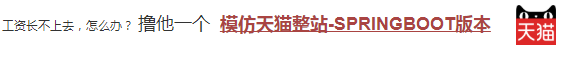步骤 2 : 模仿和排错 步骤 3 : 基于分页进行 步骤 4 : 修改applicationContext.xml 步骤 5 : 测试
老规矩,先下载右上角的可运行项目,配置运行起来,确认可用之后,再学习做了哪些步骤以达到这样的效果。
在确保可运行项目能够正确无误地运行之后,再严格照着教程的步骤,对代码模仿一遍。
模仿过程难免代码有出入,导致无法得到期望的运行结果,此时此刻通过比较正确答案 ( 可运行项目 ) 和自己的代码,来定位问题所在。 采用这种方式,学习有效果,排错有效率,可以较为明显地提升学习速度,跨过学习路上的各个槛。 推荐使用diffmerge软件,进行文件夹比较。把你自己做的项目文件夹,和我的可运行项目文件夹进行比较。 这个软件很牛逼的,可以知道文件夹里哪两个文件不对,并且很明显地标记出来 这里提供了绿色安装和使用教程:diffmerge 下载和使用教程
本知识点,基于分页进行。
注释掉52-66行的原有datasource,新增Druid连接池
<?xml version="1.0" encoding="UTF-8"?>
<beans xmlns="http://www.springframework.org/schema/beans"
xmlns:xsi="http://www.w3.org/2001/XMLSchema-instance" xmlns:aop="http://www.springframework.org/schema/aop"
xmlns:tx="http://www.springframework.org/schema/tx" xmlns:jdbc="http://www.springframework.org/schema/jdbc"
xmlns:context="http://www.springframework.org/schema/context"
xmlns:mvc="http://www.springframework.org/schema/mvc"
xsi:schemaLocation="
http://www.springframework.org/schema/context http://www.springframework.org/schema/context/spring-context-3.0.xsd
http://www.springframework.org/schema/beans http://www.springframework.org/schema/beans/spring-beans-3.0.xsd
http://www.springframework.org/schema/jdbc http://www.springframework.org/schema/jdbc/spring-jdbc-3.0.xsd
http://www.springframework.org/schema/tx http://www.springframework.org/schema/tx/spring-tx-3.0.xsd
http://www.springframework.org/schema/aop http://www.springframework.org/schema/aop/spring-aop-3.0.xsd
http://www.springframework.org/schema/mvc http://www.springframework.org/schema/mvc/spring-mvc.xsd">
<context:annotation-config />
<context:component-scan base-package="com.how2java.service" />
<bean id="dataSource" class="com.alibaba.druid.pool.DruidDataSource" init-method="init" destroy-method="close">
<!-- 基本属性 url、user、password -->
<property name="url" value="jdbc:mysql://localhost:3306/how2java?characterEncoding=UTF-8" />
<property name="username" value="root" />
<property name="password" value="admin" />
<property name="driverClassName" value="com.mysql.jdbc.Driver" />
<!-- 配置初始化大小、最小、最大 -->
<property name="initialSize" value="3" />
<property name="minIdle" value="3" />
<property name="maxActive" value="20" />
<!-- 配置获取连接等待超时的时间 -->
<property name="maxWait" value="60000" />
<!-- 配置间隔多久才进行一次检测,检测需要关闭的空闲连接,单位是毫秒 -->
<property name="timeBetweenEvictionRunsMillis" value="60000" />
<!-- 配置一个连接在池中最小生存的时间,单位是毫秒 -->
<property name="minEvictableIdleTimeMillis" value="300000" />
<property name="validationQuery" value="SELECT 1" />
<property name="testWhileIdle" value="true" />
<property name="testOnBorrow" value="false" />
<property name="testOnReturn" value="false" />
<!-- 打开PSCache,并且指定每个连接上PSCache的大小 -->
<property name="poolPreparedStatements" value="true" />
<property name="maxPoolPreparedStatementPerConnectionSize" value="20" />
</bean>
<!-- <bean id="dataSource" class="org.springframework.jdbc.datasource.DriverManagerDataSource"> -->
<!-- <property name="driverClassName"> -->
<!-- <value>com.mysql.jdbc.Driver</value> -->
<!-- </property> -->
<!-- <property name="url"> -->
<!-- <value>jdbc:mysql://localhost:3306/how2java?characterEncoding=UTF-8</value> -->
<!-- </property> -->
<!-- <property name="username"> -->
<!-- <value>root</value> -->
<!-- </property> -->
<!-- <property name="password"> -->
<!-- <value>admin</value> -->
<!-- </property> -->
<!-- </bean> -->
<bean id="sqlSession" class="org.mybatis.spring.SqlSessionFactoryBean">
<property name="typeAliasesPackage" value="com.how2java.pojo" />
<property name="dataSource" ref="dataSource"/>
<property name="mapperLocations" value="classpath:com/how2java/mapper/*.xml"/>
</bean>
<bean class="org.mybatis.spring.mapper.MapperScannerConfigurer">
<property name="basePackage" value="com.how2java.mapper"/>
</bean>
</beans>
访问页面看到如图所示效果
http://127.0.0.1:8080/ssm/listCategory 连接池要大量测试才能够看得出效果,这个测试仅仅表示可以像以前一样正常工作。 本知识点主要是为了将来如果你要修改成c3p0的时候,复制粘贴方便~
HOW2J公众号,关注后实时获知最新的教程和优惠活动,谢谢。

提问已经提交成功,正在审核。 请于 我的提问 处查看提问记录,谢谢
|
|||||||||