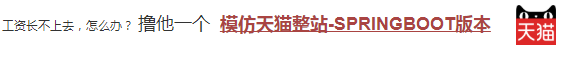步骤 2 : 模仿和排错 步骤 3 : SolrUtil 步骤 4 : TestSolr4j
老规矩,先下载右上角的可运行项目,配置运行起来,确认可用之后,再学习做了哪些步骤以达到这样的效果。
运行TestSolr4j就可以看到在 修改之前使用关键字 鞭 能查询到一条结果,修改之后,查询的结果改变了。 删除之后,查询不到结果了
在确保可运行项目能够正确无误地运行之后,再严格照着教程的步骤,对代码模仿一遍。
模仿过程难免代码有出入,导致无法得到期望的运行结果,此时此刻通过比较正确答案 ( 可运行项目 ) 和自己的代码,来定位问题所在。 采用这种方式,学习有效果,排错有效率,可以较为明显地提升学习速度,跨过学习路上的各个槛。 推荐使用diffmerge软件,进行文件夹比较。把你自己做的项目文件夹,和我的可运行项目文件夹进行比较。 这个软件很牛逼的,可以知道文件夹里哪两个文件不对,并且很明显地标记出来 这里提供了绿色安装和使用教程:diffmerge 下载和使用教程
SolrUtil提供一个对象的增加或者更新(都是同一个方法)
public static <T> boolean saveOrUpdate(T entity) throws SolrServerException, IOException { DocumentObjectBinder binder = new DocumentObjectBinder(); SolrInputDocument doc = binder.toSolrInputDocument(entity); client.add(doc); client.commit(); return true; } 根据id删除这个索引 public static boolean deleteById(String id) { try { client.deleteById(id); client.commit(); } catch (Exception e) { e.printStackTrace(); return false; } return true; } package how2java;
import java.io.IOException;
import java.util.List;
import org.apache.solr.client.solrj.SolrClient;
import org.apache.solr.client.solrj.SolrQuery;
import org.apache.solr.client.solrj.SolrServerException;
import org.apache.solr.client.solrj.beans.DocumentObjectBinder;
import org.apache.solr.client.solrj.impl.HttpSolrClient;
import org.apache.solr.client.solrj.response.QueryResponse;
import org.apache.solr.common.SolrDocument;
import org.apache.solr.common.SolrDocumentList;
import org.apache.solr.common.SolrInputDocument;
import org.apache.solr.common.util.NamedList;
public class SolrUtil {
public static SolrClient client;
private static String url;
static {
url = "http://localhost:8983/solr/how2java";
client = new HttpSolrClient.Builder(url).build();
}
public static void queryHighlight(String keywords) throws SolrServerException, IOException {
SolrQuery q = new SolrQuery();
//开始页数
q.setStart(0);
//每页显示条数
q.setRows(10);
// 设置查询关键字
q.setQuery(keywords);
// 开启高亮
q.setHighlight(true);
// 高亮字段
q.addHighlightField("name");
// 高亮单词的前缀
q.setHighlightSimplePre("<span style='color:red'>");
// 高亮单词的后缀
q.setHighlightSimplePost("</span>");
//摘要最长100个字符
q.setHighlightFragsize(100);
//查询
QueryResponse query = client.query(q);
//获取高亮字段name相应结果
NamedList<Object> response = query.getResponse();
NamedList<?> highlighting = (NamedList<?>) response.get("highlighting");
for (int i = 0; i < highlighting.size(); i++) {
System.out.println(highlighting.getName(i) + ":" + highlighting.getVal(i));
}
//获取查询结果
SolrDocumentList results = query.getResults();
for (SolrDocument result : results) {
System.out.println(result.toString());
}
}
public static <T> boolean batchSaveOrUpdate(List<T> entities) throws SolrServerException, IOException {
DocumentObjectBinder binder = new DocumentObjectBinder();
int total = entities.size();
int count=0;
for (T t : entities) {
SolrInputDocument doc = binder.toSolrInputDocument(t);
client.add(doc);
System.out.printf("添加数据到索引中,总共要添加 %d 条记录,当前添加第%d条 %n",total,++count);
}
client.commit();
return true;
}
public static QueryResponse query(String keywords,int startOfPage, int numberOfPage) throws SolrServerException, IOException {
SolrQuery query = new SolrQuery();
query.setStart(startOfPage);
query.setRows(numberOfPage);
query.setQuery(keywords);
QueryResponse rsp = client.query(query);
return rsp;
}
public static <T> boolean saveOrUpdate(T entity) throws SolrServerException, IOException {
DocumentObjectBinder binder = new DocumentObjectBinder();
SolrInputDocument doc = binder.toSolrInputDocument(entity);
client.add(doc);
client.commit();
return true;
}
public static boolean deleteById(String id) {
try {
client.deleteById(id);
client.commit();
} catch (Exception e) {
e.printStackTrace();
return false;
}
return true;
}
}
修改之前查询一次
修改之后查询一次 删除之后查询一次 观察修改和删除的效果 package how2java;
import java.io.IOException;
import java.util.Collection;
import java.util.List;
import org.apache.solr.client.solrj.SolrServerException;
import org.apache.solr.client.solrj.response.QueryResponse;
import org.apache.solr.common.SolrDocument;
import org.apache.solr.common.SolrDocumentList;
public class TestSolr4j {
public static void main(String[] args) throws SolrServerException, IOException {
String keyword = "name:鞭";
System.out.println("修改之前");
query(keyword);
Product p = new Product();
p.setId(51173);
p.setName("修改后的神鞭");
SolrUtil.saveOrUpdate(p);
System.out.println("修改之后");
query(keyword);
SolrUtil.deleteById("51173");
System.out.println("删除之后");
query(keyword);
}
private static void query(String keyword) throws SolrServerException, IOException {
QueryResponse queryResponse = SolrUtil.query(keyword,0,10);
SolrDocumentList documents= queryResponse.getResults();
System.out.println("累计找到的条数:"+documents.getNumFound());
if(!documents.isEmpty()){
Collection<String> fieldNames = documents.get(0).getFieldNames();
for (String fieldName : fieldNames) {
System.out.print(fieldName+"\t");
}
System.out.println();
}
for (SolrDocument solrDocument : documents) {
Collection<String> fieldNames= solrDocument.getFieldNames();
for (String fieldName : fieldNames) {
System.out.print(solrDocument.get(fieldName)+"\t");
}
System.out.println();
}
}
}
HOW2J公众号,关注后实时获知最新的教程和优惠活动,谢谢。

提问已经提交成功,正在审核。 请于 我的提问 处查看提问记录,谢谢
|
|||||||||